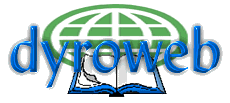
Modular Design of Web Pages
Modular courseware is made up of several files that are functional, small, and independent units. Courseware designed in a modular style are as easy to read as they are to write and maintain.
Think about this for a minute. For a large training group, courseware writers can be assigned specific portions to write. Each writer knows exactly what to write and what to cover since scope and content are clearly defined. Modularity eliminates duplication of effort and allows writers to work together with a minimum of friction. Supervisors in charge of their documentation teams have more control of the project, can make accurate time and cost estimations, as well as a "ready made" improved project tracking method.
Instructors writing their own courseware can also benefit. By writing in module format, corrections, additions, or deletions to the text can be made quickly and with few ripples in the flow of training and learning. Individual instructors also inherit the same time/cost estimation benefits as well as courseware tracking.
Modular texts, because they are independent, can be made part of a library. Instructors and writers can add these modules to another course with little or no change (further decreasing duplicated effort). Even easier, since we're dealing with the Web, a link can be inserted into the online text that points to the module in the library.
I like to keep my Web pages no longer than six printed pages. This was a number I chose out of averages I came up with as I evaluated the printing services I had available to me. Depending on the site, the printers always add a banner page and trailing blank page whether I want them or not. By making my Web pages a little longer, waste is reduced and the pages aren't too long.
There are times when a Web page needs to be large and contain several subtopics. White papers are a good example of this. These pages can keep a modular "feel" by adding a small table of contents at the beginning of the Web page. The table of contents are links to the different subtopics in the document. This way, the student can click on a specific subtopic and read just that portion. It's a good idea to add a link, to allow the student to return to the table of contents, at the end of each sub-topic.
For modular texts to be effective, a module addresses only one theme and performs only one of four functions. The four functions of modules are:
- Motivation
- compares new ideas with the old
- shows how features are benefits
- encourages action
- Orientation
- one topic at a time is explained
- fundamentals are taught
- prepares the new student
- Guidance
- entire processes are demonstrated
- building on the fundamentals
- productivity is promoted
- Reference
- frequently asked questions are answered
- extends the student's memory
- enhances the student's efficiency
You see, it's not enough to know the subject of a module; the module's function must be known. For example, to say that a module explains "the computer keyboard" is not enough. The question, "What function or service will it provide for the student who reads it?" remains to be answered.
A well-written Web page will address only one of the four functions as each one calls for a different style of communication and format. There are several reasons for this:
- it's rare that a single page can motivate and teach
- attempting to incorporate two or more functions in a single Web page can be confusing to the student
- the typical reader needs only one of the four functions when they read a page
This isn't to say that an online course should serve just one, small audience. As students advance in their study, orientation, guidance, and reference are also needed. You're more than welcome to cover as wide an audience as you wish, but by keeping each page focused, confusion is reduced. Well-designed online courseware will carry the student along.
Move directly to:
Site Home Page
Web-based Training Introduction Page
Table of Contents
Last Modified: February, 2005