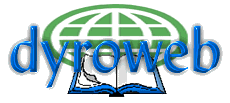
Guidance Web Pages
Guidance-type pages contain much more information than the orientation-type teach as they cover entire functions or processes. These pages, because of the amount of material they can contain, must be clear and ordered. Accuracy is a must and will be a major concern with students. By the time they reach this point in the course, they will be more relaxed with the technology and have built up a momentum. Each example used as an illustration must match what the student sees when they perform the task being shown. If the information isn't accurate, the student will tend to blame the author of the page, the instructor, or both.
Planning is vital when designing this type of page. Instruction should be slanted toward an experienced student without the characteristics of an orientation-type page. The texts starts out with a very brief introduction, followed by a detailed presentation of the procedure. Trailing behind the instruction is a summary. The summary should be brief and to the point and is an excellent place to provide a list of instructions and conditions.
Many procedures are multi-level so you may want to consider breaking the procedure into several parts, creating a separate Web page for each part. There are many ways that any procedure can be broken down, so play with it. Study the different combinations and choose the one that has the least amount of branches, skips, and loops.
If you design your course to where each component in a multi-level process will have its own Web page, create an overview page and add links to the pages dealing with the components. It's also a good idea to put a link, on each component page that will bring the student back to the overview page.
For very complex procedures and processes, there may be a need to create several levels of Web pages. When I run into this, I add extra links to every page in the course material. Each page regardless of its function has a link to the course home page, links to any overview pages, and the table of contents. The more complex a set of pages become, the chances of a student getting lost increases. These links, added to each page gives the student a chance to "back up and regroup" and then get back on track.
Before using the pages in a learning environment the summary must be tested. For an existing process, the test is easy. Follow the instructions and nothing more. If the page is written correctly, the person testing the instructions will see an exact duplicate, on a "live" system, as shown the examples on the page.
Depending on the subject, not all test results will be so pat. Teaching UNIX is one example. There are several versions of UNIX "out there" and if your remote students are using UNIX from different vendors, the examples will not match exactly. Here, you judge the result of the example - does the student get the desired result even if their screen looks different? You can teach a specific UNIX, say, HP-UX. Keep in mind that HP-UX, like any other UNIX, can be configured in many different ways. Remote students, depending on how their system is configured, will most likely be successful in completing a task, buy may still see something different.
Here's another example, but with a different slant. Say you're an instructor in a software development house and you're writing courseware for a program that isn't quite finished. Changes will probably be made to the product before it is released. In testing, the reviewer must verify the correctness of the material based on what has been done so far. This isn't ideal, but if the text is written correctly and tests run well, you're well on your way to a finished course. Change the material to match the software product as it changes, and you'll have a course within days of the product's release, if not sooner.
Move directly to:
Site Home Page
Web-based Training Introduction Page
Table of Contents
Last Modified: February, 2005