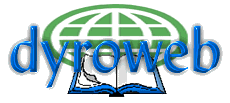
Orientation Web Pages
With the orientation Web page, we begin to teach. Orientation pages are geared more toward new students, but are useful as a refresher for more experienced students. Each page teaches only one item; a single concept or task and then tests the student to see if the item has been learned by answering a question or performing an operation. The student continues along a string of pages, each page building upon the previous one.
If the student can answer the question or complete a task, the page is a success. To design such a page, the instructor has to be able to say exactly what they want the student to learn from it. Think of a task or test and then provide the instruction necessary for the student to successfully master the topic.
The Web is nothing short of outstanding when it comes to orientation-type training. The Web makes it easy to provide online testing and providing the student with instant feedback. If videos and sound clips are used in the instruction, the same videos and sound clips can be used in test questions.
Web pages, by their very nature, are perfect for programmed texts designed to allow the student to branch, skip, and jump to other texts. The problem with this is that new, inexperienced, or insecure students who get lost may never find their way back. To minimize this you can:
- instruct the student on the use of the browser, especially how to use the "back" and "forward" buttons
- provide links back to the table of contents and the course home (introduction) page
Move directly to:
Site Home Page
Web-based Training Introduction Page
Table of Contents
Last Modified: February, 2005