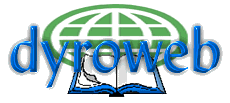
Create Your Pages Locally
All of the pages I create are done on my system, not the server. By doing the work on my own computer, I can write code, create (or modify) graphics, experiment, make changes, and perfect the pages before before anyone else sees it. Later, when my pages are tested, I upload them to the server. Working locally gives the benefit of protecting the pages on the Web server (since I'm working on an offline set). Also, the pages on the server can be viewed by others and not experience interruptions through edits.
Here are some words of advice for creating Web pages on your system:
- Use relative links. - Absolute links will fail if your pages are placed deep within the server's directory structure or if files are moved around.
- Use absolute links to other sites and resources. - Certain resources, say, your institution's home page, can be referenced using absolute links. Resources that are rarely changed or moved are great candidates for an absolute link. Links to other sites must be absolute links as well as links within perl scripts.
- Create a duplicate directory structure. - Using an exact copy of the server's directory structure will ensure that relative links will work. If you are able to create your own directory tree on your server, you may want to create your own structure on your computer first. Doing this, you can experiment and find out what works best for you. Once you have a working structure, create the same structure on your server.
- Use the browser to test your pages. - A browser works with Web pages on the local disk just as well as if they were on a Web server. You can view the pages on your disk and use the links to navigate to other pages in your project. Most HTML editors provide an option to bring up your browser when you want to test your pages. If your computer doesn't have a browser, either install one or use an editor with a built-in viewer.
- Set your browser to look at your course home page as its default home page. - This is a nifty time saver as it allows you to get right to work. An extension of this idea is to create a master home page. This is especially useful if you work on several projects. The master home page contains links to all of your projects. Just click on the project you want to work on. If your computer has the ability to get on the Internet, you can even include links to external sites.
- Reuse your files. - Reuse any HTML, graphics, video, sound, or any other resource so that you will not have to recreate it every time it is needed. Liberal use of relative links and having duplicate directory structures makes reuse easy.
Move directly to:
Site Home Page
Web-based Training Introduction Page
Table of Contents
Last Modified: February, 2005