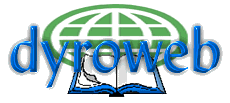
Organizing Your Pages
The more complex your course, the more pages you will have. You may have several graphics, imagmaps, forms, schedules, charts, and so on, that are also needed. You can keep all of your files in one directory (also called a folder), but this makes for a housekeeping nightmare. Keeping your files organized takes on some importance.
A directory is a special type of file that allows you to group files on your disk much like you would papers in a folder. With directories, you can group files and other directories to organize your work. Directories contain files, subdirectories, or a blending of both. A subdirectory is a directory within a directory. The directory containing the subdirectory is the parent directory.
For the operating system to keep track and find directories, each directory has an entry for the parent directory in which it was created, .. (called dot dot), and an entry for the directory itself, . (called dot).
The directory is organized into an inverted tree structure with the beginning, or root, at the top, branching downward. The root directory can contain files or other directories. Directories and subdirectories are sometimes called folders or branch nodes, while the files in the directories are sometimes called leaf nodes.
Use names that make sense to you and create a directory structure that will allow you to keep your files in order yet easy to reference:
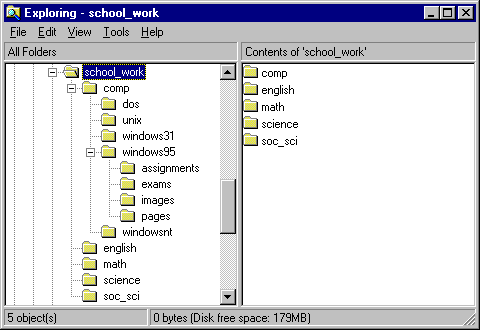
In this example, the main project directory is called school_work. A page describing the different departments at the school could go here. One level below school_work are directories named for different departments, such as the English and Math departments. The Computer department's directory (comp) has been expanded to show directories for operating system classes that are offered. These directories contain subdirectories for exams, pages, images, etc.
Study the example and expand on it. The example is complete, but with your imagination, you can make it more flexible, allowing you to offer more to your students than a basic set of pages.
Move directly to:
Site Home Page
Web-based Training Introduction Page
Table of Contents
Last Modified: February, 2005